
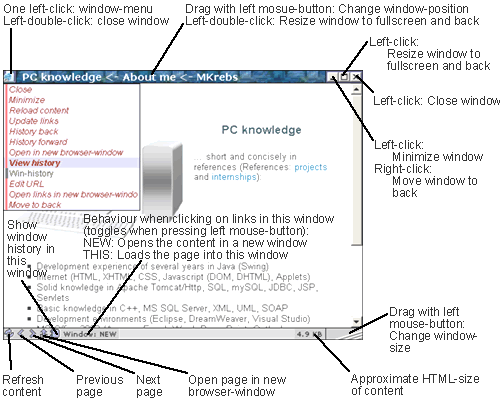
 When clicking on START, a menu appears, in that various content-pages of the homepage displayed and certain actions can be executed. While hovering over the entries of the menu, on the left upper corner an explanation viewed.
When clicking on START, a menu appears, in that various content-pages of the homepage displayed and certain actions can be executed. While hovering over the entries of the menu, on the left upper corner an explanation viewed. 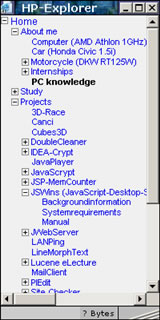 The HP-Explorer opens automatically himself, if one opens a content-page of the homepage. In it the directory-structure of the homepage is tree-like visualized. Over "+" and "-" one can fold and open the different levels without opening a content-page. A mouse-click on the text opens the corresponding page.
The HP-Explorer opens automatically himself, if one opens a content-page of the homepage. In it the directory-structure of the homepage is tree-like visualized. Over "+" and "-" one can fold and open the different levels without opening a content-page. A mouse-click on the text opens the corresponding page. 
 | About me | Site-Map | Rights | Contact | JSWins (JavaScript-Desktop-System) | © 2004-2013 by Markus Krebs |